STEP 1: Point of View
If there's anything I've learned from working at Walt Disney World, there should be a reason to celebrate today, whether it's actually your birthday, unbirthday (thank you Mad Hatter), anniversary, or you're spending time with family. But why not see what actually happened in history, backing up your facts on why we should celebrate today or any other day of the year?Or you can just find out what happened today (or any other day) in history because you never know when you'll be on Jeopardy or some random buy tries to mug you on the street and the only way you can escape is answering what celebrity's birthday is today? (Highly unlikely, but plausible.)
STEP 2: Storyboard
Scenario #1: Nothing to celebrate with cake.Scenario #2: Use of most likely useless information as a distraction.
STEP 3: Prototypes
I chose to prototype the fact app since I was pretty familiar with the layout.(Whoa, what? I actually have index cards this time and not ripped paper?!)
So, I added more buttons to the fact screens than my previous prototype of this app. Um, ignore the button colors for the first version. I accidentally grabbed the wrong Sharpie when creating the second row and I just went with it. The final versions of the colors will most likely be different. I added more sharing platforms to the share page. Another big thing is that I made an error screen for when an invalid date would be entered, like February 30th.
The "big" difference between the two prototype versions is just the button organization. *throws confetti and steals Alan Rickman's cake for such an accomplishment*


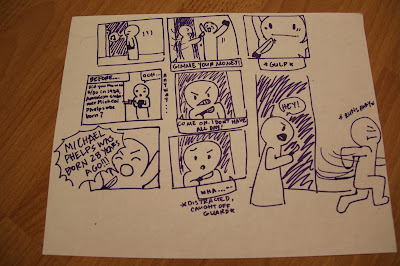

No comments:
Post a Comment