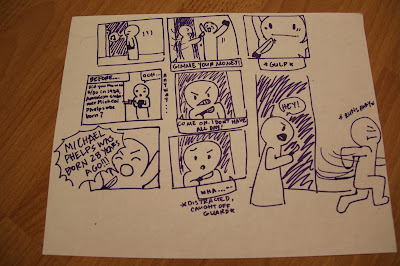Here's a lovely video of our antics as I evaluated the prototype for his "Joke Around" app:
As you can see there was a lot of laughs to be had, even unrelated to the app itself.
I pointed out a few things that could improve the app in the video, but let's elaborate:
- Design-wise for the first prototype, I wish the buttons were organized a bit better; perhaps all three stacked on top of one another and center-aligned. Two then one is awkward for me. (Aesthetic and minimalist design - Severity Rating: 1)
- With knowing nothing about the app, the home screen was a bit confusing with just the title of the app and three vague buttons -- Read, Create, and Saved (Recognition rather than recall - Severity Rating: 3)
- Back buttons. I don't know what to do next. (User control and freedom - Severity Rating: 4)
- Back buttons. I don't want to stay stuck on this screen. (User control and freedom - Severity Rating: 4)
- Back buttons. I made a mistake. (User control and freedom - Severity Rating: 4)
- Or at least a home button once you navigate away from the home screen (User control and freedom - Severity Rating: 4)
- For the second prototype, since it's all in one screen, it seemed a bit cramped; can that much information be comfortable on a tiny screen? (Aesthetic and minimalist design - Severity Rating: 3)
- In addition to that, you couldn't really tell where the three sections started or ended. (Aesthetic and minimalist design - Severity Rating: 3)
- (At least you didn't need a home/back button anymore)
I really liked the option to filter the viewable jokes in the second prototype. That option was kind of missing in the first version. The user was more restricted to the single category chosen, disregarding the vague random button. What if I wanted both animal and food jokes, but not human jokes? Still, the option to view the joke by category was a nice touch to keep things organized. (Flexibility and efficiency of use - Severity Rating: 2)
The option to submit your own jokes is clever as well so users can help build the app and contribute to it. Is there a voting system to filter what jokes can be published? If so, can there be an option on the app to vote for them or a separate site to do so? I know sites like fmylife.com and mylifeisaverage.com ask readers to send their stories that they think qualify as FML or MLIA worthy before the best stories are published on the site or app. (Help and documentation - Severity Rating: 3)
In error prevention, especially with submitting/creating jokes, what if someone submitted a blank one? An error screen would be nice to prevent blank jokes from taking up memory space. (Error prevention - Severity Rating: 3)
I think this app has a lot of potential after some cleaning up.
Let's have the laughs continue as Martin evaluates my app: